Before you officially launch in the UAE, one of the most important steps is to set up business WhatsApp and email. Both channels are vital for building trust with customers, streamlining conversations, and keeping records of key messages. Ready to get started? Let’s explore how to put these tools to work for your small startup.
Understand Business WhatsApp
Business WhatsApp is more than just regular messaging. It lets you create a business profile that displays your company name, address, and hours to everyone who contacts you. This channel can simplify customer inquiries and show that you’re serious about professional communication.

WhatsApp Business — Quick FAQs
Can I use my personal WhatsApp number for WhatsApp Business?
How do automated messages help?
What should my business profile include?
Key Features
- Business Profile: Add essential details like address, email, website, and job title.
- Automated Messages: Set up greeting messages or quick replies that answer FAQs.
- Labels and Organization: Categorize conversations, for instance, “New Lead” or “Payment Success.”
WhatsApp Business — Quick Setup Checklist
- Install/Update to WhatsApp Business app
- Use a dedicated business number
- Add logo, description, address, hours, website, email
- Enable greeting/away messages and 3 quick replies
- Create labels like “New Lead”, “Payment Success”
Step-By-Step Setup
- Download or Update WhatsApp: Make sure you have WhatsApp Business, not the standard personal version.
- Verify Your Number: Use a phone number dedicated to your startup.
- Customize Your Profile: Add your business name, photo or logo, and a short description.
- Configure Settings: Set away messages, greeting messages, and quick replies.
WhatsApp Business: From Zero to Live
If you’re expanding alongside other local requirements, it might be worthwhile to check compliance services or pro services to keep additional paperwork and permissions in order.
Create Your Business Email
Wondering if you really need a separate email for your new company? Absolutely.

A dedicated address (for example, [email protected]) immediately signals professionalism, especially if you’re dealing with UAE authorities or international investors.
Choosing Your Provider
Your domain registrar or hosting service often makes it easy to set up a professional email. Look for features like:
Email Provider Snapshot (Small Teams)
| Provider | Storage | Spam Protection | Integrations | Good For |
|---|---|---|---|---|
| Option A | Generous per user | Advanced filtering | Docs/Drive/Calendar | Teams using shared docs |
| Option B | Flexible tiers | Enterprise-grade | Office/Share/Teams | Microsoft-centric workflows |
| Option C | Cost-effective | Solid essentials | CRM/Helpdesk add-ons | Budget-minded startups |
- Adequate Storage: Ensure you have enough room for attachments and archived emails.
- Spam Protection: Keep your inbox clutter-free and secure.
- Integration: Pick a service that syncs with your favorite productivity tools.
Configuration Essentials
- Pick a Domain Name: If you haven’t yet, grab a domain that’s relevant to your business.
- Set Up DNS Records: Most providers guide you through creating MX (Mail Exchange) records.
- Create User Accounts: Start with addresses like info@, admin@, or the primary contact email.
- Test Send and Receive: Send a test email to confirm everything is active.
Email DNS Basics (Quick View)
MX — Mail Exchange
SPF — Sender Policy Framework
DKIM — DomainKeys Identified Mail
DMARC — Policy & Reporting
Mailboxes can fill up fast if you’re juggling licensing details or investor pitches. You might also consider archiving older messages so you can maintain visibility into important communications without clogging your primary inbox.
Combine Platforms For Growth
Now that you have a business WhatsApp and a branded email, it’s time to make them work in harmony. Each channel has strengths, so coordinating them can really impress potential clients.
- Use WhatsApp for Quick Updates: If a customer asks about your business setup in uae process, you can reply in seconds.
- Send Email for Formal Documents: Any official licenses, contracts, or lengthy proposals should go through email.
- Keep Records Organized: Label or star attachments in both platforms so you can refer back to them without confusion.
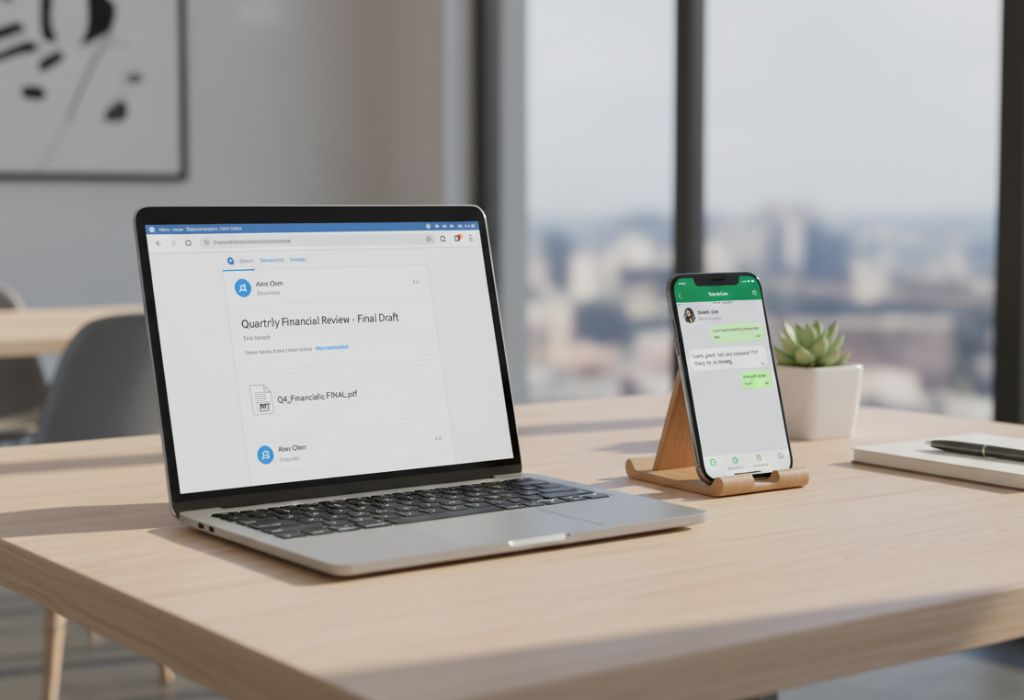
Final Thoughts
Setting up these communication channels is a small but crucial step in establishing your credibility. A polished WhatsApp presence makes it easy for customers to reach you, and a dedicated business email shows you’re prepared to handle serious inquiries. Keep everything organized, follow up swiftly, and don’t be afraid to automate routine tasks—your future self will thank you when your inbox (and client list) starts to grow.
Quick Quiz: WhatsApp or Email?
1) A client asks for your trade license copy. What should you use?
2) A lead asks “Are you open today?” Which channel first?
3) Which DNS record adds a cryptographic signature to email?
Have any questions about local business licenses or best practices in the UAE? Feel free to share your thoughts. The right communication tools, paired with the right approach, can make your small startup look and feel remarkably professional from day one.